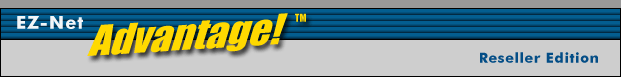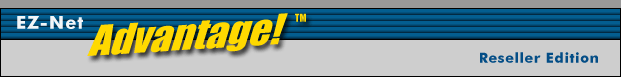|
H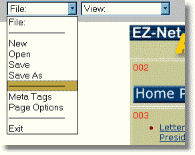 ave you tried out the newest version of EZ-PageBuilder™ yet? It makes building or editing your web pages simpler and more convenient than ever before! Some of the key features include: ave you tried out the newest version of EZ-PageBuilder™ yet? It makes building or editing your web pages simpler and more convenient than ever before! Some of the key features include:
- No GO button
- Smarter save only asks if there are changes
- Larger viewable area
- Enhanced ability to preview final product
- Simultaneous multiple users in EZ-PageBuilder™
- Link directly to Global Information
- More versatility in adding blocks
- And Much, Much More!
In EZ-Page Builder™, the options in the main drop-down menu in the upper left-hand corner have changed somewhat. The newest version displays the following options:
New - Allows you to create a new web page from scratch.
Open - Allows you to open an existing EZ-PageBuilder™ file. EZ-PageBuilder™ allows you to use EZ-Browse™ to choose the file that you will edit.
Save - Allows you to save the current file as is.
Save As - Allows you to save the file with a different name.
Meta Tags - Edit your meta tags to optimize your search engine positioning.
Page Options - Allows you to adjust your Header, Footer, sidebar, and other options.
One of the key new features in EZ-PageBuilder™ is the "view" drop-down menu. This new menu offers the following helpful features:
Preview Current - Now you can instantly see exactly how the page you are building or editing will appear on the Internet without having to save the changes and overwrite the original!
Preview Saved - This allows you to preview the saved page. This option is great for comparing the old page (preview saved) and the new changes (preview current).
Global Information - Allows you to instantly edit your global information, then immediately jump back to the page to see the results in EZ-PageBuilder™.
Global Page Links - Permits you to edit your global links that appear at the bottom of your EZ-PageBuilder™ files.
Refresh - Permits you to refresh the page to make sure all the changes are made.
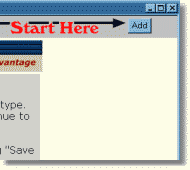 With these exciting new options in EZ-PageBuilder™, creating and editing web sites is easier than ever. When starting a page from scratch, the EZ-PageBuilder™ displays "Start Here->" in large flashing print followed by an Add button. Clicking the Add button will allow you to begin creating your new web page. Adding a new block is simple and easy. Simply choose the type of block you would like to add. The options are as follows: With these exciting new options in EZ-PageBuilder™, creating and editing web sites is easier than ever. When starting a page from scratch, the EZ-PageBuilder™ displays "Start Here->" in large flashing print followed by an Add button. Clicking the Add button will allow you to begin creating your new web page. Adding a new block is simple and easy. Simply choose the type of block you would like to add. The options are as follows:
Title - Adds a title to your page.
Text - Adds a text block.
HTML - Allows you to enter HTML code.
Table - Allows you to configure and enter a table. Experiment with this recently enhanced block to see the new table features that weren't available in the old EZ-PageBuilder™.
Bulleted Text - This is a block that has undergone tremendous changes. It is now possible to add bullets in columns with as many fields as is necessary. Experiment with this new block to see the powerful new features.
Horizontal Line - Inserts the horizontal line of your choice.
Graphic & Text - Allows you to enter a graphic and a text block.
Graphic & Bulleted Text - Allows you to enter a graphic and a bulleted text block.
Graphic & Text & Graphic - Adds a graphic, a text block, and another graphic.
Specials - Allows you to choose from a number of special banners and add one.
Maillist - Let your customers add their email address to your mailing list.
Maillist Edit - New to EZ-PageBuilder™, this option allows your customers to select from among several interest groups they want to belong to. It even allows them to unsubscribe from the mailing list.
Order Button - Adds your choice of an order button.
Directory Listing - Part of the EZ-Directory™ tool, this block adds a directory listing to your web site.
Site Search - Allows your customers to search for keywords inside your sites.
Shopping Cart - Adds a shopping cart button.
Credit Cards - Shows the credit cards that you accept as defined in EZ-Order™.
Button Builder - Allows you to add a series of buttons with your text on them.
Button Bar - Allows you to add a series of buttons that you have created offline and uploaded to the server.
Information Request - Adds a form for your customers to submit personal information that is emailed to you.
Try out the latest version of EZ-PageBuilder™ and find out for yourself just how EZ it is!
|