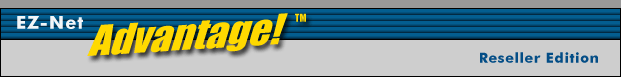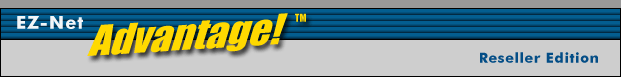|
The EZ-NetTools Affiliate Website is a terrific marketing tool for our resellers and we want to make sure you are taking full advantage of it. The layout of this new website has a trendy flair and the new flash presentation adds pizzazz.
Marketing Benefits
The greatest marketing benefit of the EZ-NetTools Affiliate Website is the fact that we update and maintain it so you don't have to. This way we can keep one website updated and everyone can benefit from it. The following content will be updated or added:
- Selling features and benefits
- Online Flash demonstration of the EZ-NetTools system
- Sample websites build with EZ-NetTools
- Support information
- EZ-NetTools history
- Sign-up Information (Affiliate Information)
- Testimonials
If you have any customer testimonials or professionally designed websites that you think would enrich this website, please forward the information to me at kip@icserv.net.
Affiliate Link
To get the most out of this website, make sure to link to the www.eznettools.com website correctly! When you link to the website, make sure you use the affiliate link. As announced in the July 2002 and October 2002 issues of EZ-NetAdvantage, with the use of the affiliate link, the website becomes not only a information site, but can now help close the sale for you.
It is critical, however, that you have your reseller website linked. This means that when one of your potential customers visits your site and clicks on the affiliate link, they are able to view the new EZ-NetTools website that we have created for you.
After they are completely impressed with the tools and click on the "sign-up" link, your information will be displayed and they can go directly BACK to your website to sign-up under you! This is a VERY valuable tool.
However, if there is no affiliate information available when someone visits the EZ-NetTools website, the default reseller will be one of our choice. So please make sure your affiliate links work properly. There are only two steps to this process and are described at the conclusion of this article.
Other Ideas
In addition to the critical information above, the following suggestions will also help you capitalize on this great tool:
- Create an order page that customers will be directed to from the EZ-NetTools website that asks for the sale with the use of a form.
- Create multiple strategic links from your website to the EZ-NetTools home page.
- Use some of the same design elements as on the EZ-NetTools site in your website design.
- Link to key internal pages of the EZ-NetTools website from your affiliate website.
Conclusion
We will continue to add more descriptive text, graphics and other functionality to the EZ-NetTools website, but we encourage you to provide suggestions and even assistance. If you have suggestions or would like to assist with the content, please e-mail me directly at kip@icserv.net. With the use of this great sales tool, its time, once again, to get jazzed about selling EZ-NetTools.
Affiliate Set-up Instructions
Set-up Affiliate on www.eznettools.com.
- Go to www.eznettools.com and click on the affiliate login link found in the lower right hand corner of the home page.
- Enter your Affiliate ID and password and then click on the login button. NOTE: Your Affiliate ID and password is the same "D123456" number and password that you use to log into EZ-NetTools.
- View the information for accuracy.
- Input the url you want customers to return to after browsing the EZ-NetTools website.
- Input the url you want customers to return to when ordering.
- Click Save
Create a link to EZ-NetTools from your reseller website.
- Log into your Reseller Website (X12345678 account).
- Open the EZ-Pagebuilder program and open the page you want to link from.
- Add the "Link from Affiliate to Target" block. Note: The Target ID must be X376264 and the Affiliate ID is your "D123456" number.
- Save the page and you are done.
If you have difficulties with the set-up, please call technical support at 208-356-6887.
|