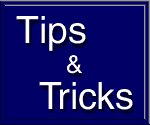
The EZNetTools system is wonderful. With this system you can put together pages quickly and easily and publish them to the web in a minute. There are however other tips and tricks available to make your web site even better. Take a look through this page to find something that can enhance your page. Come back often: Tips and Tricks will continually be growing. Have an Idea? Click Here to make your comment. We may add it to this page.
 |
Create Bulleted List Columns
|
What
Happens?
|
To create more than just one column in a bulleted list, you must use the following:- More than one bullet
- Disc ONLY no images
- Standard Times New Roman font
- Standard font size of 3
You can add the following HTML code to the end of the text on the last bullet you want displayed in a column. You can do this on any of the bulleted list fields:
|
 |
Use Html Code to Enhance Your Page
|
What
Happens?
|
Bold Center and Italics:
<b>this will be bolded</b>
<i>this will be italicized</i>
<center>this will be centered</center>
Changing the font:
<font face="arial">
this will be font type of arial
</font>
<font color=red>
this will be red
</font>
<font size=7>
this will be font size of 7 (huge)
</font>
<font face="arial" color=red size=7>
this will be font type of arial,
the color of red,
and the size of 7 (huge)
</font>
You will notice that for each of these Html tags, you have two parts:
An open tag:
A closing tag:
Most Html tags are like this. It is a good idea to learn Html because with the EZ-Net Tools™ system and Html together, you can create excellent pages. For more information about Html, Click Here and click on 'Changing Text'.
Click Here to purchase some Great Html books!
|
 |
Use the Button Builder and Button Bar together to have a good looking sidebar.
|
What
Happens?
|
This tip is no longer relevant because of the recent upgrade to EZ-NetTools. You can now use the sidebar option found in the More Options area of EZ-PageBuilder. Click Here to learn more about this recent upgrade.
|

|
Use Tables for entering formatted information.
|
What
Happens?
|
Pages will generally load faster if the page is built in tables. Even though too many tables will be a hassle, and may even slow the load time, you can use tables when entering formatted information. You can make the table look professional by using borders in the table. If you want to list items and descriptions on one of your pages, use the Table Block or write the table in Html and place the code into the Html Block. Need some good books on Html? Click Here to purchase some great ones.
|
 |
Place Html code into the Header Text area in your Global Information for global navigation.
|
What
Happens?
|
Do you need global navigation on your site and you don't want to add the button bar/builder to every page? Add your navigation to the header. If you do not know Html, Click Here to get yourself a book. If you DO know Html, go straight to the Global Information and select the radio button next to 'Header Text'. Enter Html code into the text field there. (Despite the small size of the field, there is no character limit in the Header Text area.)
If you would like, you can even build full tables inside of the Header Text area. Be Careful not to forget the closing tags on All of the Html tags that require it. Be sure to use the FULL URL to all graphics and links while using this trick.
|
|

