 Building your First Page Building your First Page
Opening EZ-Page Builder1. Login to your EZ-NetTools Member account and click on the Construction Tools tab. 2. Click on EZ-Page Builder. 
Note:
You now have the following options. Edit Home Page, New Page-Blank, New
Page-Template, Open an Existing Page and a Tutorial. On the right side
is a list of your most recently worked on files and you can open a page
in page builder by clicking on it. 4. Click New Page – Blank.
Note:
You will now see a small box that contains a drop down menu with
several page builder block options. For now we are going to add a Title
block.
5. Select Title and click Next Step.

6. Type in “Demo Page” in the text box.
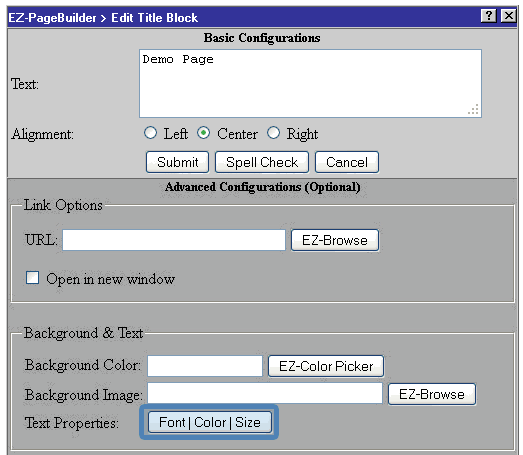
7. Select Center to center this title on your page. 8. Adjust the color, font style and size by clicking on the Font|Size|Color button.
Note: For our example we have chosen Arial Black, Size 5 and Red. 9. Click Submit
Adding a Graphic and Text Block1. Click on the Green Plus Sign on your horizontal line block. 2. Choose the Graphic & Text block from the dropdown list. 3. Click Browse to select a photo from the File Manager.
4. Select where you want your text. On the right or left of the image. 5. Add your desired in the box provided next to Text.
Note: You several other options. For our example we are not using them. 6. Click Submit Only the beginningTo
complete your webpage you can continue adding blocks in the same manner
as explained above. For this training we are not going to walk through
each of the remaining blocks one by one, however we have provided a list
for you to get a good idea of the function of each block available in
EZ-PageBuilder.
|