|
Advanced Text Block Upgrade
Introduction
We are pleased and excited to announce an upgrade to the Advanced Text Block. To effect this upgrade we are using entirely new code. The new open source code is more robust and more fully supported than the previous code we used. In addition to fixing the flaws in the previous version, a number of new features have been added. Those who have been using the Advanced Text block will appreciated the new features and stability. Those were discouraged because of the flaws of the previous version, should give the new version a try.
The EZ-NetTools design team has been using the new version for a while now. They are very pleased with the stability and features of this updated tool. We are sure that you will have the same experience.
Conversion issues
The new code used for the upgraded Advanced Text Block is not compatible with the previous version. Not everything converts correctly. For that reason we could not convert all of the old blocks to the new version. The Existing Advanced Text Blocks will continue to function on your web site. You can even continue to edit them using the old version. However, if you want them converted to the new version, you must do it one at a time. Anytime you try to edit an older version of the Advanced Text block, you will be notified that it is an older version. You will be given the choice of converting the block or using the older editor. We will continue to support the older version of the Advanced Text block for a while. If you chose to convert the block, you should inspect the contents of the block using the new version to make sure that the blocks are still configured the way you want them. Make the necessary changes and then save the block, which results in the block being converted to the new version. If you then save the page, then the new Advanced Block will be affective. If you do not submit the block or do not save the page, the updates will not be effective.
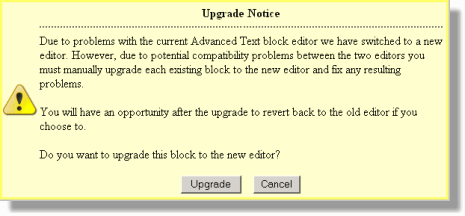 New Features
Preview. The preview icon will allow you to see what the block would look like using various screen resolutions, such as 640 by 480, 800 by 600, and 1024 by 800.
Search. You can search the contents of the block, a useful feature if you are working with a lot of content within the block.
Bookmark. The book mark feature allows you to place bookmarks and anchor tags in different places on the page.
Flash. You can now insert Flash files directly into the page.
Media. You can now directly insert SELECTED movie files into the page. Currently, the only format that is supported by this player is “.wmv” movie format. The “.mov” Quicktime movies may function correctly, but have been inconsistent.
Special Characters. There is now a special characters button for inserting special characters into your page.
Form builder. There is a form editor that is pretty feature rich to compliment the other EZ-Form builder blocks.
Enhancements
Tables. The interface for inserting and maintaining tables has been enhanced. Also, the Edit Table/Cell menu allows you to adjust the properties for either the entire table, a row, a column, or an individual cell. There is also a "show/hide guidelines" that shows you see dashed lines indicating where the cell boundaries are located.
Caveats
There are some differences in the way Internet Explorer, Firefox and other browsers render the code that is used by this feature and the code generated. Some of the functional icons behave differently in different browsers. You should always inspect the results of your page is both browsers. The software we are using for this feature is open source, just like the previous version. However, this time the software has a more active contributing group that has been better at updating the software as bugs are found. As a result, these inconsistencies should be resolved over time. We should not be hampered with the code getting stale as we were with the previous source code.
|