
EZ-Link Trader
Edit Category
You get to this link from the EZ-LinkTrader option of the Promotion Tools main menu. To return to the EZ-Link Trader main menu, press the button labeled Return to Main Menu. To go to the option to add and edit link trades, use the button labeled Return to Link Trade.
You will see this display:
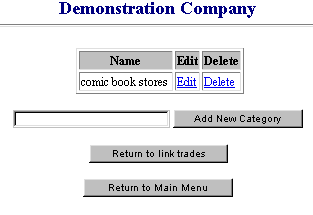
![]() Delete:
To
remove a category record, simply press the Delete
button adjacent to the name.
Delete:
To
remove a category record, simply press the Delete
button adjacent to the name.
![]() Edit:
To
change a category record, press the Edit button. If you have links that
are associated with this category, you will be given an option to change
them at the time that you change the category.
Edit:
To
change a category record, press the Edit button. If you have links that
are associated with this category, you will be given an option to change
them at the time that you change the category.
To return to the EZ-Link Trader main menu, press the button labeled Return to Main Menu. To go to the option to add and edit link trades, use the button labeled Return to Link Trade.