
EZ-Order
Edit Sales Taxes
You get to this option by selecting the choice 'Sales Tax' from EZ-Order (which is located on the Construction Tools menu). You leave this option by using the Main Menu button.
There are different tax rates for different states. If no tax percentage is specified, then no taxes are added to orders from that state. Normally, sales taxes are due to state in which your business is located.
When you enter this display, any existing state tax records will be displayed.
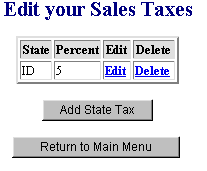
![]() State:
The state (if any) in which taxes must be added to the customer's order.
State:
The state (if any) in which taxes must be added to the customer's order.
![]() Percent:
The tax percentage (if any) that must be added to customer orders from
this state.
Percent:
The tax percentage (if any) that must be added to customer orders from
this state.
![]() Edit:
Click on this to change the tax record for this state.
Edit:
Click on this to change the tax record for this state.
![]() Delete:
Click on this to delete a state tax record. Don't do this by accident;
deletion is immediate and irrevocable.
Delete:
Click on this to delete a state tax record. Don't do this by accident;
deletion is immediate and irrevocable.
![]() Add
State Tax: Click this button to add a state and a state tax
percentage.
Add
State Tax: Click this button to add a state and a state tax
percentage.
Submit State Tax: If you are adding or changing a record, this button will be displayed. Click it when the information is correct and complete.