
EZ Find Dealer Location
Edit Dealer
You get to this option by selecting the option Edit Dealer from the EZ-Find Dealer Location menu. This menu is accessed from the Promotional Tools menu. To leave the function, press the button labeled Return to Main Menu.
You will see this display:
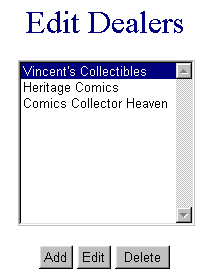
Add: To add a dealer, press the Add button.
Edit: To edit a dealer record, highlight the name of the dealer and press the Edit button.
Delete: To delete a dealer record, highlight the name of the dealer and press the Delete button.
If you chose to add or edit a dealer, you will see the following display:
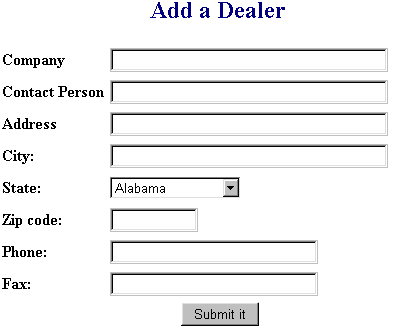
![]() Company:
Enter
the name of the dealer or sales location.
Company:
Enter
the name of the dealer or sales location.
![]() Contact
Person: Enter the name of the primary contact person at that location
Contact
Person: Enter the name of the primary contact person at that location
![]() Address:
Enter the address of the dealer or sales location.
Address:
Enter the address of the dealer or sales location.
![]() City:
Enter the name of the city.
City:
Enter the name of the city.
![]() State:
Select the state name.
State:
Select the state name.
![]() Zip
code: Enter the zip code of the dealer or sales location.
Zip
code: Enter the zip code of the dealer or sales location.
![]() Phone:
Enter the phone number of the dealer or sales location.
Phone:
Enter the phone number of the dealer or sales location.
![]() Fax:
Enter the fax number of the dealer or sales location.
Fax:
Enter the fax number of the dealer or sales location.
When you are finished, press the button labeled Return to Main Menu.