
EZ-Find Dealer/Location
You get to this option by selecting the choice EZ-Find Dealer/Location from the Construction Tools menu. To leave the function, press the button labeled Return to Main Menu.
You will see this display:
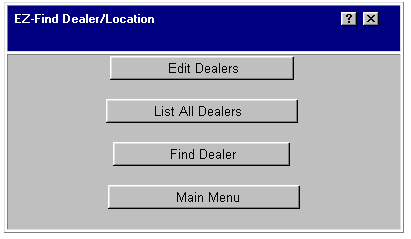
![]() Edit
Dealers: Use this option to
add, change and delete dealer and location records.
Edit
Dealers: Use this option to
add, change and delete dealer and location records.
![]() List
All Dealers: Use this option
to list all dealers.
List
All Dealers: Use this option
to list all dealers.
![]() Find
Dealers: Use this option to
find all dealers and sales locations in a single state.
Find
Dealers: Use this option to
find all dealers and sales locations in a single state.
When you are finished, press the button labeled Return to Main Menu.