
EZ-Find Dealer / Location
List
This option allows you to view dealer and location records.
You get to this option by selecting the option
Edit Dealer from the EZ-Find Dealer Location menu. This menu is accessed from the Promotional Tools menu. To leave the function, press the button labeled Return to Main Menu.When you enter this option, you will see a list of all vendors and sales locations:
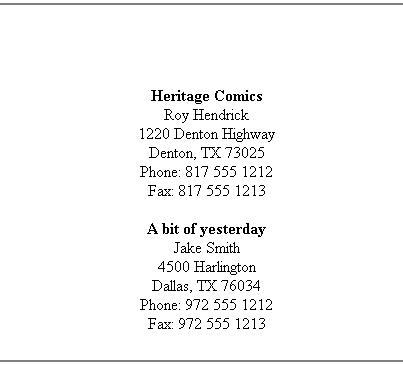
When you are finished viewing the information, press the button labeled
Return to Main Menu.![]()
![]()
![]()