
EZ-PageBuilder Graphic & Text & Graphic Block
Main Page
You get to this function from the EZ-PageBuilder main menu. You leave this function by pressing the Submit button at the bottom of the block (if you like the block and want to keep it) or by using the 'X' terminate block in the upper right corner of the block (if you want to abandon your work on this block.)
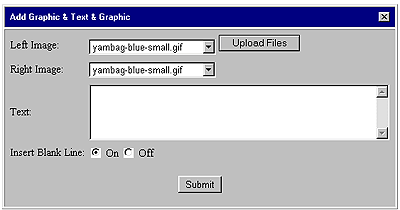
![]() Left
Image: You may use the down arrow
key located to the right of this box to select an image to be displayed.
Left
Image: You may use the down arrow
key located to the right of this box to select an image to be displayed.
![]() Right
Image: You may use the down arrow key located to the right of this
box to select an image to be displayed.
Right
Image: You may use the down arrow key located to the right of this
box to select an image to be displayed.
![]() Upload
Files: You can browse the libraries on your website and on the system.
If you have a version 4 browser,
you can also upload images from your local computer.
Upload
Files: You can browse the libraries on your website and on the system.
If you have a version 4 browser,
you can also upload images from your local computer.
![]() Text:
You may enter text here. Note that you may enter HTML in this block to
control the type face and spacing
Text:
You may enter text here. Note that you may enter HTML in this block to
control the type face and spacing
![]() Insert
Blank Line (On / Off): Turn this button on if you want to have an extra
blank line between this block and the next one.
Insert
Blank Line (On / Off): Turn this button on if you want to have an extra
blank line between this block and the next one.
To leave this function, press the Submit button (if you like the block and want to keep it) or use the 'X' terminate block in the upper right corner of the block (if you want to abandon your work on this block.)