
EZ-PageBuilder Information Request
You get to this function from the EZ-PageBuilder main menu. You leave this function by pressing the Submit button at the bottom of the block (if you like the block and want to keep it) or by using the 'X' terminate block in the upper right corner of the block (if you want to abandon your work on this block.)
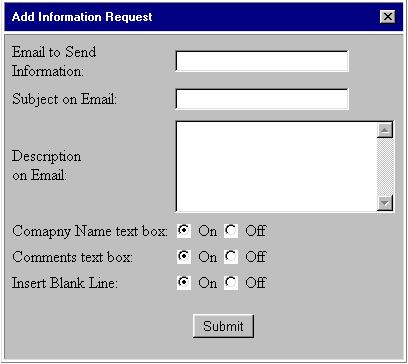
![]() Email to send information: Enter the email address to which the information
request should be sent.
Email to send information: Enter the email address to which the information
request should be sent.
![]() Subject on Email: Enter the text that should be placed in the Email
"subject" line.
Subject on Email: Enter the text that should be placed in the Email
"subject" line.
![]() Description on Email: Enter up to 2,000 characters of text.
Description on Email: Enter up to 2,000 characters of text.
![]() Company Name (On / Off): If your business is primarily with private
individuals, it is probably inappropriate to require them to state their
company affiliation. If you do not want to ask the customer for their company
name, turn this option off.
Company Name (On / Off): If your business is primarily with private
individuals, it is probably inappropriate to require them to state their
company affiliation. If you do not want to ask the customer for their company
name, turn this option off.
![]() Comments Text Box (On / Off): Turn this button off
if you are simply collecting 'business card' type information
and you do not want to allow the customer to enter any message.
Comments Text Box (On / Off): Turn this button off
if you are simply collecting 'business card' type information
and you do not want to allow the customer to enter any message.
![]() Insert Blank Line (On / Off): Turn
this button on
if you want to have a blank line between this block and the next.
Insert Blank Line (On / Off): Turn
this button on
if you want to have a blank line between this block and the next.
You will receive an Email message that contains this information
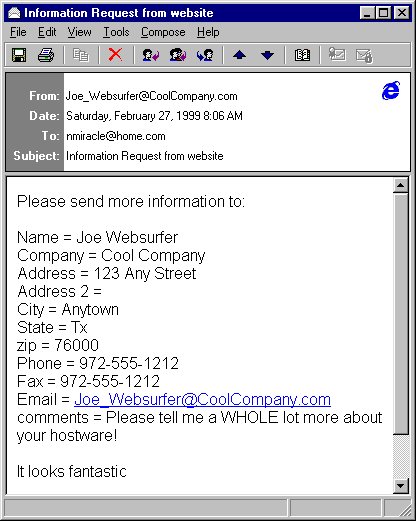
To leave this function, press the Submit button (if you like the block and want to keep it) or use the 'X' terminate block in the upper right corner of the block (if you want to abandon your work on this block.)