
EZ-PageBuilder
Site Search
You get to this function from the EZ-PageBuilder main menu. You leave this function by pressing the Submit button at the bottom of the block (if you like the block and want to keep it) or by using the 'X' terminate block in the upper right corner of the block (if you want to abandon your work on this block.)
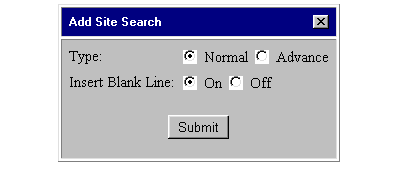
![]() Type
(Normal/Advanced): If you just want the customer to be able to enter
a character string for which to search, select Normal.
Type
(Normal/Advanced): If you just want the customer to be able to enter
a character string for which to search, select Normal.
The Advanced option presents the customer with the opportunity to define a complex search with multiple terms. They will be able to specify:
- How the terms relate (as a phrase, as individual words where all words must be present, or as individual words where any words are present);
- whether all data should be considered regardless of whether it matches the case (upper or lower) of the customer-supplied search terms and
- the number of records that should be displayed as a result of the search.
![]() Insert
Blank Line (On / Off): Turn this
button on if you want to have an extra blank line between this block and
the next one.
Insert
Blank Line (On / Off): Turn this
button on if you want to have an extra blank line between this block and
the next one.
To leave this function, press the Submit button (if you like the block and want to keep it) or use the 'X' terminate block in the upper right corner of the block (if you want to abandon your work on this block.)