
EZ-PageBuilder Title
Main Page
You get to this function from the EZ-PageBuilder main menu. You leave this function by pressing the Submit button at the bottom of the block (if you like the block and want to keep it) or by using the 'X' terminate block in the upper right corner of the block (if you want to abandon your work on this block.)
Color handling in general: There is one field on this page that allows you to specify the colors. You may select any color by name that you want for the field. You can see a table that shows the colors and their names by pressing the button labeled View Color Table. To exit this option, use the back button on your browser. Adjacent to each field is a second field labeled 'Other Color'. This is may show the current value of the field adjacent to it. Disregard the information in this field and do not attempt to change it
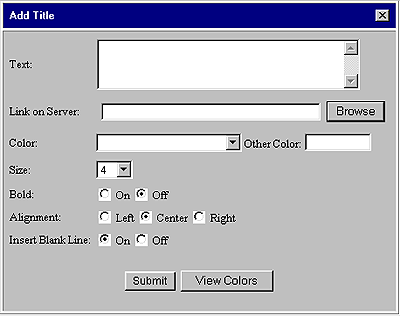
![]() Text:
enter the text that you want displayed. Note that you may enter HTML in
this block to control the type
face and spacing, but this is not the purpose of the field and there
isn't very much space.
Text:
enter the text that you want displayed. Note that you may enter HTML in
this block to control the type
face and spacing, but this is not the purpose of the field and there
isn't very much space.
![]() Link
on Server: If you want the customer to be able to click on the title
and go someplace else, enter that location here. You can type a name into
this field, but it is best to use the browse feature so that you avoid
spelling or typing errors.
Link
on Server: If you want the customer to be able to click on the title
and go someplace else, enter that location here. You can type a name into
this field, but it is best to use the browse feature so that you avoid
spelling or typing errors.
![]() Color
/ Other Color: You can use this field to select the color of the type
face. See the general notes on color above.
Color
/ Other Color: You can use this field to select the color of the type
face. See the general notes on color above.
![]() Size:
You can use this field to specify the size of the type used in the title:
7 = huge, 1= small.
Size:
You can use this field to specify the size of the type used in the title:
7 = huge, 1= small.
![]() Bold
(On / Off): If you want the title to be displayed in bold face, turn
this button on.
Bold
(On / Off): If you want the title to be displayed in bold face, turn
this button on.
![]() Alignment
(Left / Center): The title may be either left-aligned or centered.
Select which option appeals to you.
Alignment
(Left / Center): The title may be either left-aligned or centered.
Select which option appeals to you.
![]() Insert
Blank Line (On / Off): If you want to have an extra blank line between
this block and the next one, turn this button on.
Insert
Blank Line (On / Off): If you want to have an extra blank line between
this block and the next one, turn this button on.
To leave this function, press the Submit button (if you like the block and want to keep it) or use the 'X' terminate block in the upper right corner of the block (if you want to abandon your work on this block.)