
Secure Order Process
Name/Address Data
In both cases, the customer will then see
this page: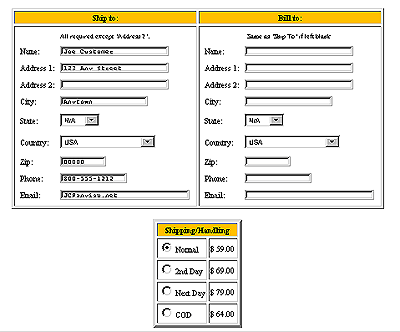
![]() Name, Address 1, City, State, Country, Zip, Phone and Email: These
are mandatory fields. The customer is not allowed to proceed further in
the ordering process without completing these fields.
Name, Address 1, City, State, Country, Zip, Phone and Email: These
are mandatory fields. The customer is not allowed to proceed further in
the ordering process without completing these fields.
![]() Shipping/Handling: Based on the shipping rules that were defined in
the EZ-order configuration
module, the shipping charges and options table is generated. If shipping
add-ons (expedited delivery etc.) are permitted, those choices are displayed
and the customer is permitted to select the option that they wish.
Shipping/Handling: Based on the shipping rules that were defined in
the EZ-order configuration
module, the shipping charges and options table is generated. If shipping
add-ons (expedited delivery etc.) are permitted, those choices are displayed
and the customer is permitted to select the option that they wish.
When this information is complete and correct, the customer is given the opportunity to review the order as a whole.