
Submit your site to search engines: add site
You will see this display:
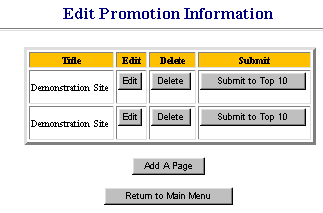
![]() Delete:
To
remove a record, press the Delete key.
Delete:
To
remove a record, press the Delete key.
![]() Add
a Page: Press this button to add a new page name.
Add
a Page: Press this button to add a new page name.
![]() Edit:
Press this button to edit an existing page name.
Edit:
Press this button to edit an existing page name.
If you selected Add or Edit, you will see the following display:
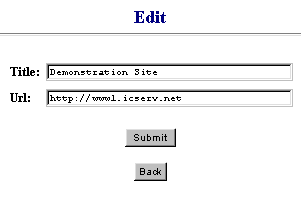
![]() Title:
This is the title that you will submit to the search engines. It is common
to use the company name for this purpose.
Title:
This is the title that you will submit to the search engines. It is common
to use the company name for this purpose.
![]() URL:
The Universal Resource Locater is the full Internet
address of your site. If you own a domain name such as www.mycompany.com,
this is your URL.
URL:
The Universal Resource Locater is the full Internet
address of your site. If you own a domain name such as www.mycompany.com,
this is your URL.
When the information is complete and correct, press the Submit button to update the records. Press the button labeled Submit to top 10.
You will see the following display:
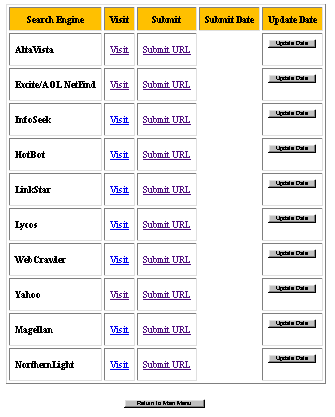
When you use the Visit or Submit URL buttons, a separate browser session will be launched that contains the page of the search engine that you have requested. The submission procedures for each search engine are different; you need to follow the instructions that are provided to you at each site. When you have finished your submission, simply terminate the browser session. This does not terminate your main browser session on the system. You can then proceed to submit your site to the next engine.
To leave this option, press the button labeled Return to Main Menu.