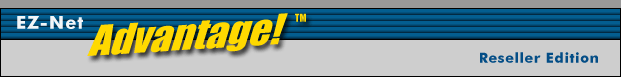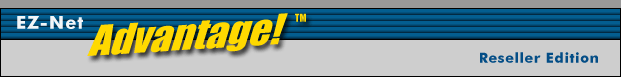|
The EZ-NetTools accounting features are an enigma. Many resellers find them very confusing. The purpose of this article is to help clarify the accounting tools so that they can be helpful to the resellers. This article is the first in a series to explain how to use these tools. You may want to open another browser window, log onto your reseller account, and follow along as you read this article. (To open another browser window, press and hold the ctrl and N keys in sequence.)
Background
The accounting tools will satisfy some, but not all of your accounting needs. The EZ-NetTools accounting tools are a detailed accounts receivable system with some accounts payable functions. For a complete accounting system you will also need an accounting program, like Quickbooks or Microsoft Money.
The accounting tools were developed in 2002 primarily so that ICServ could have an effective method to bill our resellers and to track the status of each account. Our company philosophy is to use the same software that our customers use. Consequently, our software satisfies real life needs. So, as we developed the accounting tools, we developed them to be part of the reseller tool set. You can be assured that these tools can meet your accounts receivable needs whether you have a few member accounts or hundreds.
What accounting features are included with EZ-Nettools
With the EZ-NetTools account system you can do the following functions.
- invoice your customers,
- record payments from your customers who have EZ-Net Tools member accounts, this can even be automated,
- generate summary reports to make entries to your accounting software,
- generate statements to send to your EZ-NetTools members,
- make payments online,
- view receivable statements online,
- view payables statements online.
The Tools were designed to be an entirely paperless system and be instantaneously available to you and to your customers.
What accounting features are not included with EZ-NetTools.
The Tools were NOT intended to meet all of your accounting needs. The EZ-NetTools will not do the following:
- generate a general ledger,
- make journal entries,
- help you manage your check book,
- manage your inventory.
For these account needs you will need an accounting system, either manual or computerized.
How the tools are laid out
Early in the development we realized these tools would be confusing. We chose to adopt an interface similar to that of the top selling accounting package, Quickbooks. This interface uses arrows to indicate the flow of the processes. For example in our tools, the Price List must be established before any other function can be performed in the accounts receivable. For that reason the link to the price list is in the upper left hand corner and arrows emanate from it and flow to the right and down. On the other side, the Statement link is on the right side and most of the arrows are pointing to it. This indicates that the statements need invoices and payments. To reiterate, the flow of the arrows indicates the general sequence of tasks. Keep in mind that the sequence indicated is not absolute, except for the Price List which should be done first. For example, you can generate a statement without having processed any payments or credit memos. The arrows from payments and statements indicate that these transactions are summarized in the statement. So, if you are unsure about what order to do a task, follow the flow of the arrows.
Basic versus advanced features
As mentioned earlier, we use these programs to generate our statements to thousands of resellers. As a result we have automated some tasks that are not required for a basic system. Of the 23 links on the accounts receivable page, there are only four that are really required. In the beginning, you should use the following four:
- Price list. With this tool you specify what products you sell.
- Invoices. With this tool you can create, maintain and view the invoices to your customers for the products and services you provide. You must have a price list set up before you can use this tool. You can print or email these invoices to your customers.
- Payment. With this tool you record payments your customers make
- Statement. With this tool you can see the summary of all receivable transactions for a customer.
The advanced features that are not required but are very helpful to automate routine, recurring tasks are:
- Billing information
- Period billing
- Posting
- Auto payment
- Credit Memos
- Merchant account. This link goes to the same tools for setting up payments in the catalog. Since it is not required, we include it in the advanced rather than basic features,
- Bill to address
- Email
- Download
- Reports.
Hopefully, with this introduction, you now have an understanding of the accounting tools and what they can and cannot do. You do not need to know everything to get started. In coming months we will explain in more detail functions of the accounting tools.
What is coming in the future articles
In future articles we will discuss the following accounting tools in a step by step approach. The tentative topics with be:
- Setting up a basic accounts receivable system.
- Processing credit cards in accounts receivable
- Working with accounts payable, for you and your customers
- Setting up automatic billing every month
- Setting up automatic credit card payments
- Processing ACH transactions
- Down loading receivable transactions for import into other programs.
- Understanding receivable reports
Summary
The Accounts Receivable and Payable functions are unique to EZ-NetTools and provide some wonderful aids to managing your member accounts. Through a series of articles we will explain how to use the accounts receivable and accounts payable features. These articles will also serve as a foundation for a comparable series of tutorials in the emerging EZ-NetUniversity.
|