|
A judicious use of audio can enhance your web site and increase its usefulness. The sound of chirping birds conjures up a restful scene for Bed and Breakfast. Short audio clips can entice prospective buyers of a music web site. Last weeks sermon could be provided to shut-ins of a successful, caring ministry. Instruction material can be provided, as in the link below for a training session on preparing graphics for the web.
Example Audio Course: Designing Dynamic Websites
This course will teach you how to easily add audio to your web site. To do this you will need to add some HTML code to your web page. However, you do not need to understand HTML to add the audio. We will provide the code and show you what to change to customize the code for your file.
Overview
The audio player used to play the sound was created using Macromedia’s FLASH and requires a browser plug-in for FLASH in order to play. Fortunately, nearly all browsers have the required FLASH plug-in. We have created three different players for you to choose from.
- The first player (auto.swf) will display the graphic controls you see below. The player will begin playing the sound file automatically once it and the file are loaded on you web site. Using the graphic controls, the sound can be controlled. Note: the graphic below is just the graphic of the player. By itself it is not functional.
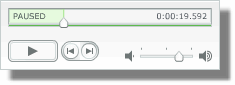
In addition to the player which EZ-NetTools provides, you will need a audio file in the MP3 file format.
|