
EZ-Counter
You get to this option by selecting the choice EZ-Counter from the Construction Tools menu. You leave this function by pressing the Main Menu button.
You will first see this screen:
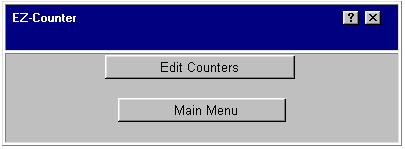
If you want to add, change or delete counters, select the option labeled Edit Counter.
You will see a display that shows the website counters:
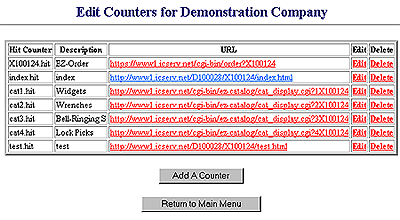
![]() Delete
a Counter: To delete a counter,
press the Delete button adjacent to
it. The counter will be immediately and irrevocably deleted. If you do
this by mistake, don't worry; use the Add
button to create a new one in the same location. The only problem will
be that you will lose the total that was in the counter.
Delete
a Counter: To delete a counter,
press the Delete button adjacent to
it. The counter will be immediately and irrevocably deleted. If you do
this by mistake, don't worry; use the Add
button to create a new one in the same location. The only problem will
be that you will lose the total that was in the counter.
![]() Add
Counter: To create a new counter, press this button.
Add
Counter: To create a new counter, press this button.
![]() Edit
Counter: To change an existing counter, press this button.
Edit
Counter: To change an existing counter, press this button.
If you chose Add or Edit, you will see the following display:
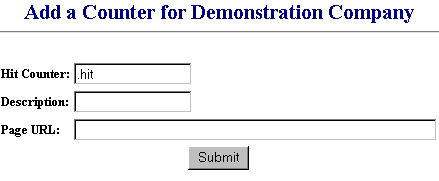
![]() Name:
Select a name for the new counter.
Name:
Select a name for the new counter.
![]() Description:
Add a description.
Description:
Add a description.
![]() Page
URL: Add the location of the page where you want to place the counter.
As you can see from the example earlier in this section, you need to use
the name of the HTML object where the counter should be located.
Page
URL: Add the location of the page where you want to place the counter.
As you can see from the example earlier in this section, you need to use
the name of the HTML object where the counter should be located.
When the counter information is complete and correct, leave this function by pressing the Submit button at the bottom of the block.