
Administrative Tools
![]()
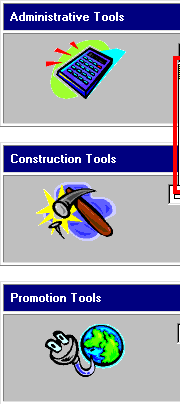 |
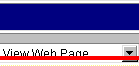 |
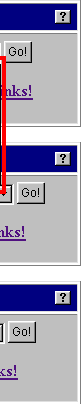 |
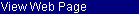 |
||
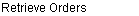 |
||
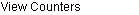 |
||
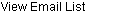 |
||
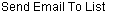 |
||
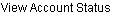 |
||
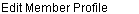 |
||
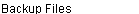 |
||
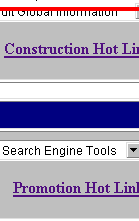 |
![]() Retrieve
orders: Use this option to retrieve your orders.
Retrieve
orders: Use this option to retrieve your orders.
![]() View
the site counters: Use this option to find out how many users are visiting
each page on your site.
View
the site counters: Use this option to find out how many users are visiting
each page on your site.
![]() View
and Send to Email list: Use this option to send email to all the customers
who ask to be on your mailing list.
View
and Send to Email list: Use this option to send email to all the customers
who ask to be on your mailing list.
![]() View
Account Status: Use this option to see the status of your account with
your dealer.
View
Account Status: Use this option to see the status of your account with
your dealer.
![]() Backup
Files: Use this option to copy the configuration of your website
to your local computer.
Backup
Files: Use this option to copy the configuration of your website
to your local computer.
To close the drop-down menu, simply click on any other portion of the screen.