
EZ-Bulletin Board
Edit Messages
You get to this function from the EZ-Bulletin Board main menu, which is accessed from the Construction Tools menu. You leave this function by pressing the Submit Changes button at the bottom of the block (if you are happy with your changes). Use the X terminate button if you do not want to change anything.
You will see a display of all unposted messages:
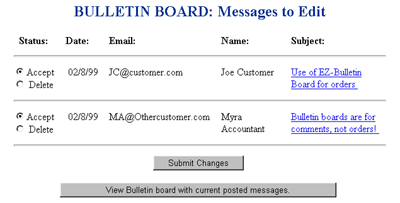
![]() Status:
To approve a posting, leave the status set to Accept
and use the Submit Changes button to
leave the screen. To deny the posting, press the Delete
button.
Status:
To approve a posting, leave the status set to Accept
and use the Submit Changes button to
leave the screen. To deny the posting, press the Delete
button.
![]() Subject:
To view the contents of the message, click
on the title of the message.
Subject:
To view the contents of the message, click
on the title of the message.
![]() View
Bulletin board with current posted messages: To view the bulletin
board and all messages on it, select this option. This may give you a clue
as to the context of the messages that you are editing.
View
Bulletin board with current posted messages: To view the bulletin
board and all messages on it, select this option. This may give you a clue
as to the context of the messages that you are editing.
If you are happy with your changes and want to preserve them, leave this function by pressing the Submit Changes button at the bottom of the block. Use the X terminate button if you do not want to change anything.