
EZ-Bulletin Board
This option allows you to add a moderated bulletin board on your web-site. Your customers and prospects collect information about your business from each other with EZ-Bulletin Board. You review the postings and approve the posting or screen out inappropriate messages.
You get to this option by selecting the choice
EZ-Bulletin Board from the Construction Tools menu.You leave this option by pressing the button labeled
Return to Main Menu.When you select EZ-Bulletin Board, you will see this display:
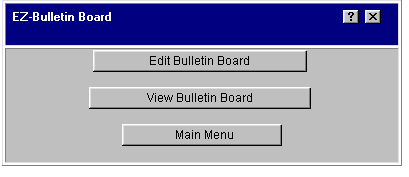
Edit Bulletin Board: Use this option to view the unposted messages on your bulletin board and approve them for posting.
View Bulletin Board: Use this option to view your Bulletin Board as it will appear to your customers. There is also an option on this display to add messages to your bulletin board.
When you are finished, press the button labeled
Return to Main Menu.![]()
![]()
![]()