
EZ-Bulletin Board View
You get to this function from the EZ-Bulletin Board main menu, which is, in turn, accessed from the Construction Tools menu. You leave this function by pressing the Back button on your browser.
Customers access this function by selecting any webpage link that points to the bulletin board. You insert these links with EZ-PageBuilder.
The bulletin board display looks like this:
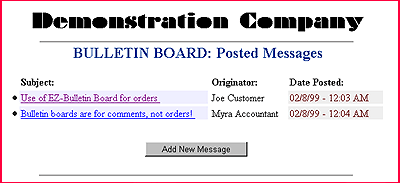
![]() Add New
Message: To add
a new message to the bulletin board, select this option.
Add New
Message: To add
a new message to the bulletin board, select this option.
To leave this function, press the Back button on your browser.