
EZ-Find Dealer / Location
Search
This option allows your customers to find your store or office locations. If you have commercial space in the real world, this option is invaluable.
Your can get to this option by selecting the option
Find Dealer from the EZ-Find Dealer/Location menu. This menu is accessed from the promotional tools menu. Your customers will get to this display if you have used EZ-PageBuilder to insert a block where they can search for dealer or location. To leave the function, press the button labeled Return to Main Menu.To use this option, select a state name. All locations for that state are listed:
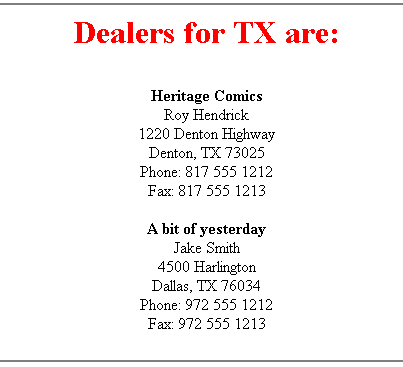
When you are finished viewing the information, press the button labeled
Return to Main Menu.![]()
![]()
![]()