
EZ-PageBuilder Credit
Card Block
You get to this function from the EZ-PageBuilder main menu. You leave this function by pressing the Submit button at the bottom of the block (if you like the block and want to keep it) or by using the 'X' terminate block in the upper right corner of the block (if you want to abandon your work on this block.)
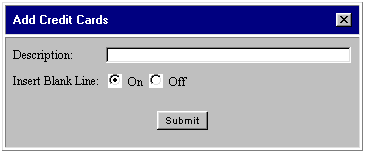
![]() Description:
Key in any text that should appear
above the credit card icons. This could be something on the order of 'we
accept:'. Note that you may enter HTML in this block to
control the type face and spacing
Description:
Key in any text that should appear
above the credit card icons. This could be something on the order of 'we
accept:'. Note that you may enter HTML in this block to
control the type face and spacing
![]() The appropriate
credit card icons will automatically be selected, based on the credit cards
selected in the order configuration
option.
The appropriate
credit card icons will automatically be selected, based on the credit cards
selected in the order configuration
option.
![]() Insert
Blank Line (On / Off): Turn this
button on, if you want to have an extra blank line between this block and
the next one.
Insert
Blank Line (On / Off): Turn this
button on, if you want to have an extra blank line between this block and
the next one.
To leave this function, press the Submit button (if you like the block and want to keep it) or use the 'X' terminate block in the upper right corner of the block (if you want to abandon your work on this block.)