
EZ-PageBuilder
META Tag Entry
You can reach this option from the drop-down file menu on the EZ-PageBuilder main menu. You leave this function by pressing the Ok button at the bottom of the block.
The keyword and description META attributes are extremely important if you plan to submit your site to any search engine. These tags are how most search engines will index your page, and are what they will use to determine your site's weight and ranking within the search engine. The keywords are used by the search engine to determine the appropriateness of the match and the title and description information are then supplied to the human being who requested the search.
You have the option of entering the following data:
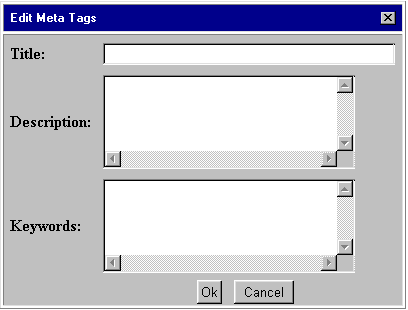
![]() Title:
Virtually all search engines will return your site title to the party performing
the search
Title:
Virtually all search engines will return your site title to the party performing
the search
![]() Description:
Many search engines will also return the contents of the description META
tag. Many people will make their decision whether to visit your website
based on this description. It is, therefore, important to ensure that the
contents of this field are clear and attractive in human terms.
Description:
Many search engines will also return the contents of the description META
tag. Many people will make their decision whether to visit your website
based on this description. It is, therefore, important to ensure that the
contents of this field are clear and attractive in human terms.
![]() Keywords:
If someone goes to a search engine and types in the phrase "vinyl records,"
then that phrase is the keyword and the search engine will search
its database for pages with that keyword. If you have included this in
your keyword META tag, your page will be one of the pages returned to the
user. It is very important, therefore, that you include keywords that describe
your most important products and services.
Keywords:
If someone goes to a search engine and types in the phrase "vinyl records,"
then that phrase is the keyword and the search engine will search
its database for pages with that keyword. If you have included this in
your keyword META tag, your page will be one of the pages returned to the
user. It is very important, therefore, that you include keywords that describe
your most important products and services.
To leave this function, press the Ok button at the bottom of the block.