
EZ-Bulletin Board
Add a message
You get to this function from the EZ-Bulletin Board main menu option View Bulletin Board. EZ-Bulletin board is accessed from the Construction Tools menu. You leave this function by pressing the Back button on your browser.
Customers access this function by selecting any webpage link that points to the bulletin board. You insert these links with EZ-PageBuilder.
This screen is displayed:
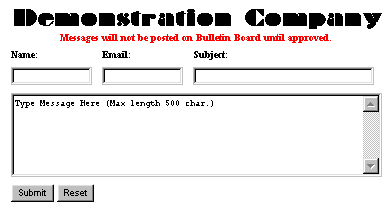
The following fields must be entered:
![]() Name:
Enter
your name.
Name:
Enter
your name.
![]() Email
Address: Enter your email addres
Email
Address: Enter your email addres
![]() Subject:
Enter a subject for the posting
Subject:
Enter a subject for the posting
![]() Message
Block: Enter the message that you are proposing to post.
Message
Block: Enter the message that you are proposing to post.
To leave this function, press the Submit button.