
EZ-Catalog
This option allows you to add, change or delete the items in your catalog. It also allows you to customize the way in which the item information is shown to your customers. Finally, it allows you to import data from your local system and update the item database on your website.
You get to this option by selecting the choice EZ-catalog from the Construction Tools menu
For ease of navigation, the items on your website are organized into categories. This option allows you to maintain the categories and to organize your items within categories so that the customers can easily find what they are looking for.
After you select this function you will be presented with a menu:
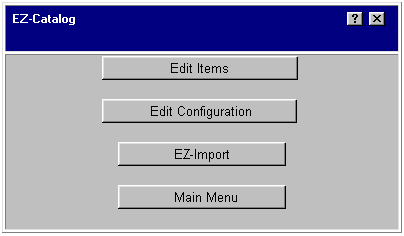
![]() Edit
items: Use this option to manually
add, change or delete item categories. This selection also allows you
to add, change or delete items and organize
them within categories.
Edit
items: Use this option to manually
add, change or delete item categories. This selection also allows you
to add, change or delete items and organize
them within categories.
![]() Edit
Configuration: Use this option
to control the appearance of
the catalog page where your items are displayed.
Edit
Configuration: Use this option
to control the appearance of
the catalog page where your items are displayed.
![]() EZ-Import:
Use this option to automatically import
your category and item data from your local computer. This is
the easiest way to maintain your file if you have more than a few items
for sale.
EZ-Import:
Use this option to automatically import
your category and item data from your local computer. This is
the easiest way to maintain your file if you have more than a few items
for sale.
To leave this function, press the button labeled Return to Main Menu.
After the customer orders, I want them to go to the search page. How do I do this?