
What does my customer see?
On most sites, the home page is used to introduce the customer to the business and to provide an overview of the products sold on the site. Since the major purpose of your site is to present products for sale, the catalog pages need to be extremely easy to find. So, on most sites, the home page contains links to the catalog pages. The home page may also link to text pages that describe the product or to general-purpose functions such as the calendar of events or the bulletin board.
Depending on the needs of your customer, you may also offer the customer a chance to:
- view a calendar of the events in which your company is involved,
- view the company's public bulletin board,
- search for the nearest dealer or location where your product can be found, or
- use your hot links page.
Whether the customer view a pre-defined catalog page category or defines their own catalog view, they see pictures and text that depict each item. If the shopping cart feature is active for this item, they will also see a display that allows them to enter a quantity of the item and add it to the shopping cart on the spot!
If you are part of an associates program, such as that at Amazon.Com, you can list these items on your webpage also. When a customer buys an item from an associated vendors (such as Amazon books) it is not added to the their shopping cart on this site, but must be purchased with the shopping cart system at the primary vendor. So, these items are set up in a different manner where the item description or picture is a hyperlink to the catalog item at primary vendor's site.
Each time the customer adds an item to the shopping cart, they are offered a chance to proceed to checkout. When they select this option, they are transferred to the secure server.
In secure mode, the customer is presented with a simple screen that collects their payment and shipping information:
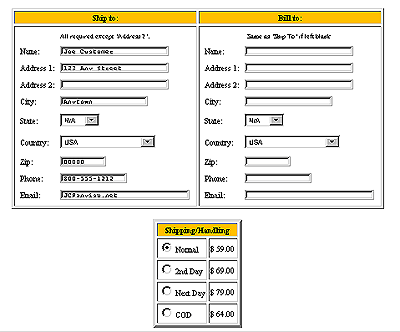
When the customer agrees that the item selection information is complete and correct, they see a display that totals their order (including the shipping charges and all taxes). They are given the chance to correct this. If it is correct, they supply their payment information:
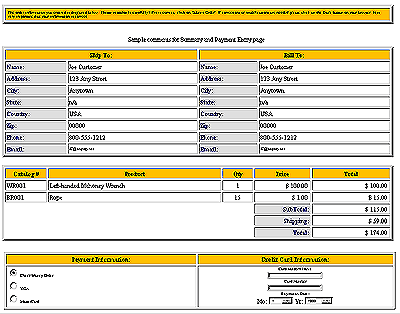
The transaction is processed and an order is added to your secure database. You will receive an Email message advising you that there are orders waiting for processing.
The customer is thanked and returned to the main page of the site for further shopping or so that they can continue on their way.
Now you can retrieve your orders, verify any necessary credit information and ship the product.