Layout manager blocks are mainly intended to help you organize the content of your pages in a functional and aesthetically pleasing way. All of the examples you have seen up to this point have been great for instructional purposes, but none of them were very practical. The purpose of this section is to show you how you can put layout manager blocks to use in the real world. Below are two examples of basic web site designs created using layout manager blocks. At this point, you should be able to understand how the layout manager blocks are being used by simply looking at them. Click on the images below to see the full-size picture.
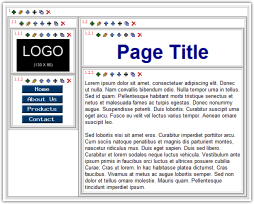
This first page has three layout manager blocks to organize the content on the page. The first (block #1) organizes its child blocks into columns, and sets the first column to a width of 130 pixels. The second layout manager block (block #1.1) controls the sidebar so that multiple blocks can be added to the sidebar in rows. The third (block #1.2) controls the content area of the page, allowing for multiple blocks to be displayed in rows.
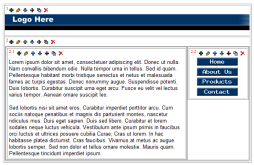
This second page uses only one layout manager block, but still creates a good layout that is easy to use and consistent. Block #2 is the only layout manager block, and simply separates the navigation bar from the content on the rest of the page.